Maestro!
Maestro is a game in which the player finds him/herself in a room with a grand piano. For each level, the player must listen to the level's song, and find out how to play that song on the piano in the room. There is a catch, however! The player cannot press down the keys directly. To actually play the piano, the player must place little jumping maestros on each key and set their jumping rate (which can be done by moving the maestro up and down with the mouse, playing along on the piano with the music using "Make a Song" mode, or by setting the maestro's frequency in the edit boxes.). Using only the little maestros, the user must try and match the level's song using the fewest number of maestros possible.
To watch the maestros go and hear what music they make, press play! The lights will dim, the walls will turn to "disco-mode", and the music begins. A music staff with the maestros' notes is also drawn which scrolls along with the music when the song is being played. If you think you have a match, click Compare and see if you are good enough to move on to the next level! Having fun with the maestros and composing songs with them is what will attract many to Maestro, and for this reason the game lets users load and save songs, and even save them into game files where they can be loaded in as levels.
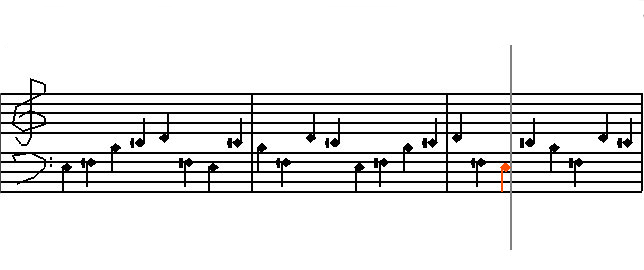 |
The staff playing along with the maestros
by Nathan Johnston and Ned Tozun