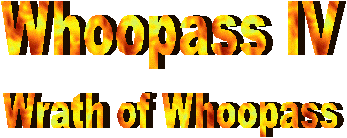
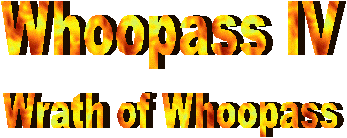
Game Name: Whoopass IV: Wrath of Whoopass
Target Platform: Windows98
whoopass [[-n playerName] -[t { hover, johnny, dalek }] [-c gameName] |
[ -d gameNum numDaleks]]
-n playerName Specifies the name you want to go by in the game
-t { hover, johnny, dalek } Specifies the class you want your robot to be
-c gameName Creates a new game called gameName, otherwise you
will have to join a game
-or-
-d gameNum numDaleks Specifies that this should be the dalek server for
game gameNum, with numDaleks daleks
Just typing whoopass sets your name to "Whoopass", your class to johnny, and
puts you in join mode.| Packet Type | Function | If packet gets dropped |
| NewEnergon | All players should create a new energon at the given location | There is plenty of energon in the world, this one will die eventually anyways |
| OpenChest | All players should mark the given chest as open and not accessible to other players | It does not significantly impact gameplay if two players get booty from the same chest |
| Animation | All players should begin the specfied animation for the given player. This is used both in battle mode for weapons and wander mode for skills. | Plenty of animations to go around, who wants to see them all anyways |
| BattleRequest | The specified player is requested to do battle with the sender. This is the only packet that requires a reply. The defender must reply to the attacker with his current stats (hit points are of particular interest) | Battle only takes place if both go through, worst case is you have to attack again |
| Attack | The specified player has been attacked and should process the damage specified in this packet. | Think of it as a "miss" |
| Deceased | The specified player has died. He should exit battle mode and return to his safe zone (or to a random location, if he was a dalek) | Perhaps another "reply" packet would work better here. |
| Gift | With some probability, a deceased player will give booty to his attacker. | Players don't always get gifts anyways |
| Quit | This player has quit the game and should be removed from play. | The player will be detected as having left the game automatically in 5 seconds. |