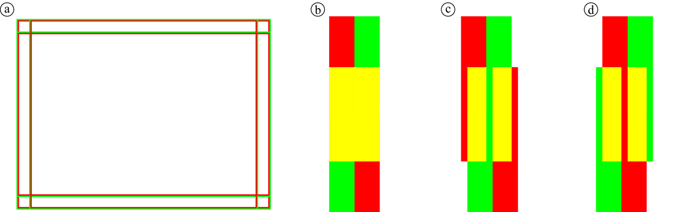 |
| During the alignment process, each projector projects the pattern (a). The border in the pattern is two pixels wide with the innermost pixel red and outermost pixel green. The distance between the inner and outer borders corresponds to the overlap. Because of color additivity (Red + Green = Yellow) when the alignment is perfect, the overlapping pattern look like a 2 pixel wide yellow line (b). If the tiles are too far from each other, two red lines appear on each side of the yellow line (c). If the tiles are too close to each other a red line appears on the center of the yellow line (d). |