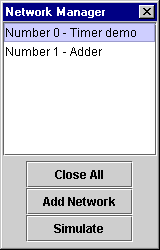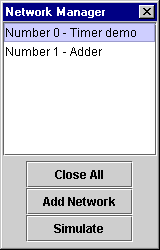CONTENTS
Using the Network Manager
The Network Manager is a tool to aid in the development of large ladder-logic projects
that span multiple networks. Networks are added, removed, and renamed here, and their
windows can be quickly shown or hidden.
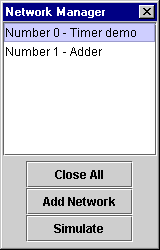
Network Manager buttons:
- Close All
- Hides all networks.
- Add Network
- Adds a (blank) network to the end of the list of networks.
- Simulate
- Pops up the standard Simulation window.
Other Network Manager Controls:
Clicking on a network in the list brings its window to the front.
Double-clicking on a network in the list hides its window.
Right-clicking on the selected network in the list brings up a menu with
options to rename the network, insert a blank network above it, or delete it.
Back to: CONTENTS
-Mike Cammarano