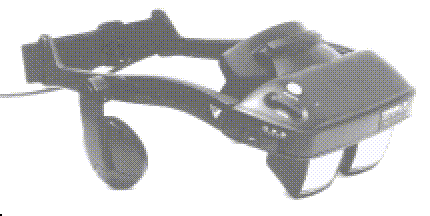
The iglasses! display two (640x480) color video images, one in front each eye and have a three degree of freedom orientation tracker. They can display either stereo images or the same image for each eye. Also, there are headphones attached for stereo audio.
If you wish to use them with a PC, you may need to hook them up. First find the cables in their original card board box on the shelves in the graphics lab. The output of the PC's video card must be sent into the iglasses's small black box, in the VGA IN port. The monitor's cable must be connected to the VGA OUT port of the box. If head tracking is needed, the 9 pin serial port, COM1, of the PC should be connected to the SERIAL/HEAD TRACKER port of the black box. The black box must have power, so connect the 9 volt trasformer to it. Now setup the glasses by connecting the cable from the head tracker (in the back of the glasses) to the front left port for the display. Connect the black box the the tracker by connecting the long cable that is permanently attached to the black box to the tracker in the back of the glasses (there will be two arrow stickers, one on the port and another on the connector, that need to be aligned). Put the glasses on by first loosening the knob in back, putting them on, and tightening the knob. Turn the glasses on by pushing the blue Video Mute button on the top front of the iglasses! The red light nearby should be lit. Finally, start your virtual reality application.
If you should want to uses the glasses on some computer other than a PC, then do not (try to) plug the monitor into the black box nor the video output intended for the monitor into VGA IN. Instead, plug your NTSC output into the VIDEO IN port on the black box.
If you do not wish to use the head tracker, then do not plug the tracker into the front of the glasses. Remove the tracker by opening the velcro straps and replace it with another strap. Plug the black box directly into the front of the iglasses!
For those interested in programming new applications, some sample code for reading the tracking information is available.
 Virtual I/O has a
webstite and an ftp site,
where documentation is available.
Virtual I/O has a
webstite and an ftp site,
where documentation is available.
Last modified: Thu Oct 12 14:33:58 1995