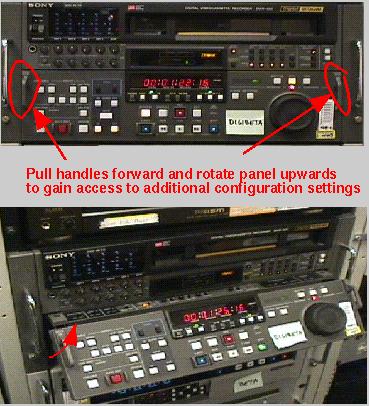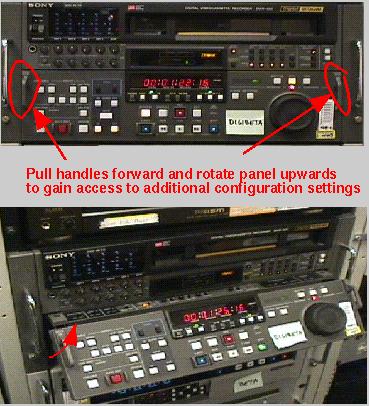These configuration options are mostly used when placing time codes on to your tape.
Blacking/Timecoding
Using videotapes that have been blacked and timecoded will make your
life much easier. Laying down an uninterrupted black video signal
prepares the tape for insert editing. See the Editing Video Tapes page for more details
on insert editing, assemble editing, and timecode.
Timecode format is hour:minute:second:frame. Minutes and
seconds range from 0-60 while frames range form 0-30.
- Route black to the digibeta through a transcoder (FS1 or FS2).
- Set the TC Generator EXT/INT switch to INT (top panel on right, pull
whole front out by handles to access)
- Set the TC Generator REGEN/PRESET switch: PRESET (next to above)
- Set VITC switch to ON (bottom underneath panel, tilt front
panel out to access)
- In order to set the time code to 00:00:00, use the following
buttons below the counter display on the front panel:
- Press the TC button - indicator lights
- Press the HOLD button - digits flash
- Press the RESET button then the SET button
- Press the record and play buttons at the same time on the
main panel.
- I highly recommend that you let it run all the way to the end
of the tape unless you're desperately pressed for time.
Troubleshooting
If you're recording bars and tone at the beginning of a tape (as you
should if you're going to use it as part of a conference compilation
later), note that the audio levels display is a bit confusing. It may
look like the tone is at -20db, but actually it should be measured
from the rightmost "Cue" thing which shows that it's actually set
correctly at 0db. (If you're really curious - there are two display
modes, one from -60 to 0 (as marked) and one from -40 to +20. It's in
the latter mode.)
The correct input for audio is to have the four analog lights at the
bottom set.
If you're getting a bunch of wierd record/playback artifacts, make
sure that the PREREAD switch at the bottom left of the counter
display is set to Off. The white switch two spaces to the right
should be set to PB not PB/EE. If somebody has messed with the
PREREAD switch it might be necessary to powercycle the deck
before things work again, since it can be in a loopback state
where raw input is being fed through to the output.
If you see wierd block artifacts during playback, another possibility
is that the deck is trying to sync off a junk signal. Make sure to
route some clean signal into the deck, for instance with
telect -lntsc -iblack -ofs1
telect -lsdi -ofs1 -idigibeta
(You should make sure that fs1 is set to use composite input, and that
the digibeta deck is set to use the digital input.)
Return to Main Video Menu
videolab@graphics.stanford.edu
Last modified: Tue Mar 14 17:42:12 PST 2000