- There are three decks hooked into the main video system: the two
standard JVC VHS decks (vhsply, vhsrec)
and the multiformat converter (agw3).
- You can also use the IO panel to dub to
even more decks at once: an easy candidate is the Sony SLV-R1000
sitting on the rightmost rack just underneath the Madras Truevision
board. (Don't try to use the scruffy Panasonic deck underneath the
SLV-R1000, I haven't had good results using that for recording. It
plays back fine, though.) If you're really in a hurry, you can also
roll in the cart with the VHS deck.
- You can route everything through either the Web interface or by using
direct telect commands. (If your source is moviola, see
the audio routing
details.
- Start recording on the JVC VHS decks by hitting the record and
play buttons at the same time. Start recording on the AGW1 and Sony
VHS decks by just hitting the record button.
- To see what's happening, middle-click on the deck and left-click on one of the monitors.
- To hear what's happening, you might need to turn up the following controls on the Audio Mixer: the Speaker Volume knob, Master Volume slider, and relevant monitor slider. See illustration.
More detail
The telect commands to set this up aretelect -laudio -imoviola -omxr12 telect -lntsc -imoviola -ovhsrec telect -laudio -imixer -ovhsrec
telect -lntsc -imoviola -ovhsply telect -laudio -imixer -ovhsply
telect -lntsc -imoviola -oagw1 telect -laudio -imixer -oagw1
telect -lntsc -imoviola -oio2 telect -laudio -imixer -oio2 Substitute the appropriate io panel command(s) here, depending on where you've hooked up what - your choices are probably io1, io2, io3.
Additional notes
Troubleshooting
- Definitely double-check that each tape has been properly recorded.
Don't forget to snap off the write protect tabs on tapes before
sending them off to the reviewers. If you find that there's a problem
after snapping off the tab, temporarily cover that square hole with
scotch or masking tape.
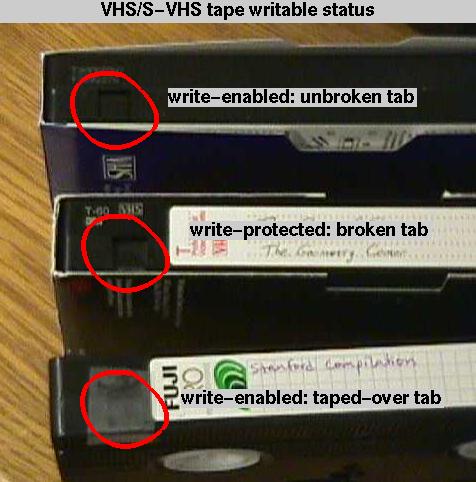
Return to Main Video Menu
videolab@graphics.stanford.edu
Last modified: Thu Dec 9 22:53:46 PST 1999