
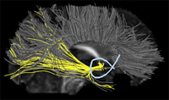
|
|
|
|
| DTI-Query 1.1 | CINCH 1.0 BETA |
Uncompress the files.
The directory structure will be as follows:
dtiquery-1.1/
DTIQuery/
CINCH/ (coming soon!)
precompute/
util/
jama/
tnt/
nifti/
lib/
On Windows:
wxpath/configure --with-msw --disable-shared --enable-sockets --with-opengl --disable-precomp-headers --prefix wxlibspath
On a Mac:
wxpath/configure --with-mac --with-opengl --disable-shared --prefix wxlibspath
On Linux systems,
wxpath/configure --with-gtk --with-opengl --disable-shared --prefix wxlibspath
Note: DTI-Query has not
been tested with other versions of wxWidgets, but may work.