If the movies appear too dark on your monitor see our note about gamma correction. Gamma-corrected versions of the movies are also available below.
Press here to return to the Stanford Computer Graphics Laboratory home page.
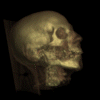
This image was rendered from a 256 x 256 x 226 CT scan of a human head. VolPack's classification transfer functions have been used to vary the transparency of different tissue types: soft tissues (such as skin) are semi-transparent, and bone is opaque.
VolPack's directional lighting model has been used to shade the volume. This shading model provides information about the gradient of the volume data, making it easier for your visual system to understand the three-dimensional structure of the data.
The animation took an average of 2.6 seconds per frame to render on a 150MHz R4400-based workstation (an SGI Indigo2) using the VolPack software.
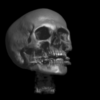
This image was rendered from the same data set as the previous image. The classification transfer functions have been changed to make soft tissues completely transparent, so only the bone surfaces are visible.
In this image VolPack's fast shadow algorithm has been used to render shadows. Notice how the shadows highlight ridges and bumps that are otherwise not as noticeable.
This animation took an average of 1.9 seconds per frame to render on a 150MHz R4400-based workstation (about half as fast as the same rendering without shadows).
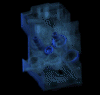
This image was rendered from a 256 x 256 x 110 CT scan of an engine block. The original engine block is constructed from two types of material. VolPack's shading routines have been used to assign different shades of blue to the two materials. Voxels that straddle surface boundaries are assumed to contain a proportional mixture of the two materials and are shaded accordingly.
Depth cueing has been used to make far-away parts of the object appear darker than nearby parts. This technique simulates a black fog that partially obscures objects in the distance and makes it easier to distinguish foreground from background.
This animation took an average of 2.0 seconds per frame to render on a 150MHz R4400-based workstation.