CS148 Wiki
This is the course wiki for cs148 - Introduction to Computer Graphics and Imaging


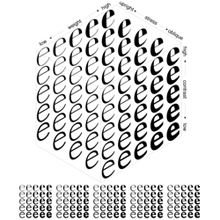
Announcement
If you are taking the course for credit, please create an account for your use. You should choose a login using your name spelled out in full without blanks, FirstnameLastname. For example, my login is PatHanrahan. You can create an account by logging in. Select the login link in the upper right. After you have logged in, add yourself to the Participants page. If you haven't used a wiki before, spend a few minutes familiarizing yourself with the basic procedures. Basic information is available at the bottom of this page.
Assignment 2 is now out and is due next Thursday 1/25!!!
See the Resources page for help with OpenGL and GLUT.
The MidTerm Exam will be held on Tue, Feb 13th at 7pm.
Description
This course is being completely revised this year.
This course provides a broad introduction to computer graphics and imaging. Topics: Input and output devices such as cameras and displays, graphics hardware and software, interactive techniques and the model-view-controller design pattern, typography and page layout, light and color representations, tone reproduction, image filtering, sampling, aliasing and antialiasing, compression, two- and three-dimensional geometry and transformations, modeling techniques including curves and surfaces, reflection models and illumination algorithms, and basic methods for animation.
Prerequisites
CS107, MATH 103.
Programming using C/C++ and OpenGL and use of common graphics tools such as drawing programs and image processing toolkits.
Masters students or students with a strong interest in continuing in graphics should take CS248.
Syllabus
Week |
Dates |
Tue |
Thu |
1 |
Jan 9, 11 |
||
2 |
Jan 16, 18 |
||
3 |
Jan 23, 25 |
||
4 |
Jan 30, Feb 1 |
Input Technology |
Interaction Techniques |
5 |
Feb 6, 8 |
Light and Color |
Digital Cameras |
6 |
Feb 13, 15 |
Displays |
Exposure and Tone Reproduction |
7 |
Feb 20, 22 |
Mattes and Compositing |
Filtering |
8 |
Feb 27, Mar 1 |
Sampling: Aliasing and Antialiasing |
Compression |
9 |
Mar 6, 8 |
Digital Video and HDTV |
Modeling |
10 |
Mar 13, 15 |
Rendering |
Animation |
Information
- Time: 9:30-10:45am, Tu/Th, Winter 2007
- Room: Building 300, Room 300
Course staff mailing list: cs148-win0607-staff@lists.stanford.edu
Text and readings
There is one required text for the course.
Peter Shirley
Fundamentals of Computer Graphics, 2nd Edition
- K. Peters, 2006.
In addition, one of the following books on OpenGL are recommended. The first one, the primer, is easy to read and gives a good overview of OpenGL. The second book, often called 'The Red Book" is more detailed and covers more advanced features. These books are recomended- not required -because most of this information can be found online. In particular, the older 2nd Edition of the OpenGL Programming Guide is freely available.
Edward Angel
OpenGL: A Primer, 2nd Edition
Addison-Wesley, 2005Dave Shreiner, Mason Woo, Jackie Neider, Tom Davis
OpenGL Programming Guide, 5th Edition
Addison-Wesley, 2006
Additional readings will be assigned from journals and conference proceedings, and excerpts from conference tutorials. Only papers NOT available online will be handed out in class. Readings for each lecture are available from the Lectures page.
Assignments, exams and grading
This course will include 8 short assignments, one per week, in addition to a mid-term and a final.
The assignments will be short and are meant to be completed in a few hours. Example code and data will be provided so that you can concentrate on the main conceptual ideas and not need to write a lot of code. Additionally, of your 8 assignments, we will drop the lowest 2 scores when computing final grades.
The tentative list of assignments are::
Assignment1: Generative art
Assignment2: Animating a clock escapement Assignment 3: Simple page layout system Assignment 4: Interactive zoom-and-pan over a large image using a gamepad Assignment 5: Bracketed exposure and high-dynamic range imaging Assignment 6: Matte extraction and compositing Assignment 7: Wavelet compression Assignment 8: Shading and lighting using a vertex program
Evaluation criteria: Programming assignments will count 60% of your grade. As stated above, your best 6 grades out of the 8 programming assignments will be used for determining your final grade. The mid-term and the final will each count 20% of your grade.
Collaboration: For the programming projects, you may discuss the assignment with friends, but you are expected to implement your own solutions.
Late assignments: Assignments will be handed out on Thu and are due the following Thu at 11:59pm. No late assignments will be accepted for grading. Since we will be dropping your two lowest assignment scores, a late assignment will essentially be considered one of your skipped assignments.
Hardware and software
You are welcome and encouraged to do class assignments on your own machines. OpenGL is readily available on linux, windows and mac platforms. The support code will be tested on each of these platforms.
If you do not wish to develop on a personal machine, you will have access to the 'myth' machines located in Gates B08. These 3.2 Ghz DELL Dual-Xeon Linux boxes, named myth1 - myth29 are available for remote access. CS148 students are given non-exclusive priority access to these machines.
All students with leland accounts automatically have accounts on these machines. Home directories on these machines are shared with other Stanford Computing Clusters using AFS. If you do not have a leland account, consult this ITSS web page. Registered students will get an extra 200MB of disk quota for the quarter. Please notify the course staff immediately if you do not notice this quota increase withing 48 hours of officially signing up for the course.
How to use this site
Interesting starting points:
RecentChanges: see where people are currently working
WikiSandBox: feel free to change this page and experiment with editing
FindPage: search or browse the database in various ways
SyntaxReference: quick access to wiki syntax
SiteNavigation: get an overview over this site and what it contains
A Wiki is a collaborative site, anyone can contribute and share:
Edit any page by pressing Edit at the top or the bottom of the page
Create a link to another page with joined capitalized words (like WikiSandBox) or with ["quoted words in brackets"]
- Search for page titles or text within pages using the search box at the top of any page
See HelpForBeginners to get you going, HelpContents for all help pages.
To learn more about what a WikiWikiWeb is, read about WhyWikiWorks and the WikiNature. Also, consult the WikiWikiWebFaq.
This wiki is powered by MoinMoin.