CS148 Wiki
This is the course wiki for cs148 - Introduction to Computer Graphics and Imaging


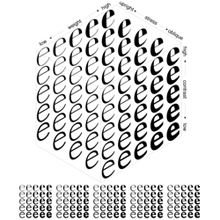
Announcement
#If you are taking the course for credit, please create an account for your use. You should #choose a login using your name spelled out in full without blanks, FirstnameLastname. For example, my #login is PatHanrahan. You can create an account by logging in. Select the login link in the #upper right. After you have logged in, add yourself to the Participants page. If you haven't #used a wiki before, spend a few minutes familiarizing yourself with the basic procedures. #Basic information is available at the bottom of this page.
Assignment 4 is now out and is due next Thursday 2/8!!!
See the Resources page for help with OpenGL and GLUT.
The MidTerm Exam will be held on Tue, Feb 13th at 7pm in Building 260, Rm 113.
Schedule
Week |
Dates |
Tue |
Thu |
1 |
Jan 9, 11 |
||
2 |
Jan 16, 18 |
||
3 |
Jan 23, 25 |
||
4 |
Jan 30, Feb 1 |
||
5 |
Feb 6, 8 |
Digital Cameras |
|
6 |
Feb 13, 15 |
Displays |
Exposure and Tone Reproduction |
7 |
Feb 20, 22 |
Mattes and Compositing |
Filtering |
8 |
Feb 27, Mar 1 |
Sampling: Aliasing and Antialiasing |
Compression |
9 |
Mar 6, 8 |
Digital Video and HDTV |
Modeling |
10 |
Mar 13, 15 |
Rendering |
Animation |
11 |
Mar 21 |
Midterm Exam (12:15-3:15PM) |
|
Assignments
Assignment1: Generative art
Assignment2: Animating a clock escapement
Assignment3: Simple page layout system
Assignment4: Interactive zoom-and-pan over a large image using a gamepad Assignment 5: Bracketed exposure and high-dynamic range imaging Assignment 6: Matte extraction and compositing Assignment 7: Wavelet compression Assignment 8: Shading and lighting using a vertex program
Information
- Time: 9:30-10:45am, Tu/Th, Winter 2007
- Room: Building 300, Room 300
Course staff mailing list: cs148-win0607-staff@lists.stanford.edu
How to use this site
Interesting starting points:
RecentChanges: see where people are currently working
WikiSandBox: feel free to change this page and experiment with editing
FindPage: search or browse the database in various ways
SyntaxReference: quick access to wiki syntax
SiteNavigation: get an overview over this site and what it contains
A Wiki is a collaborative site, anyone can contribute and share:
Edit any page by pressing Edit at the top or the bottom of the page
Create a link to another page with joined capitalized words (like WikiSandBox) or with ["quoted words in brackets"]
- Search for page titles or text within pages using the search box at the top of any page
See HelpForBeginners to get you going, HelpContents for all help pages.
To learn more about what a WikiWikiWeb is, read about WhyWikiWorks and the WikiNature. Also, consult the WikiWikiWebFaq.
This wiki is powered by MoinMoin.