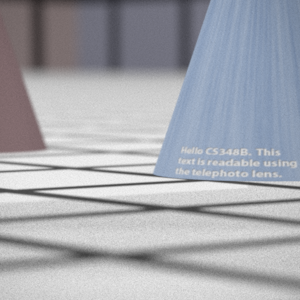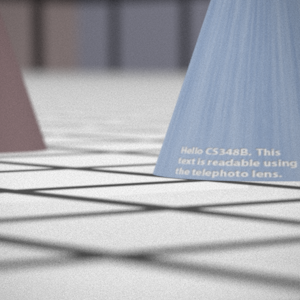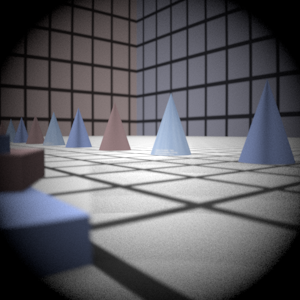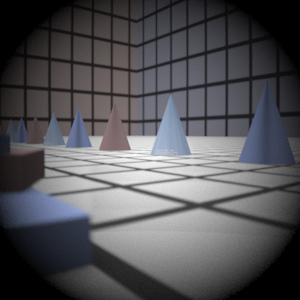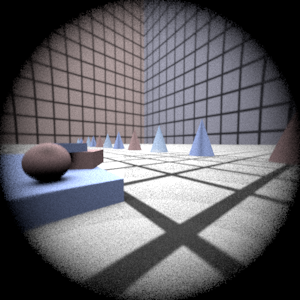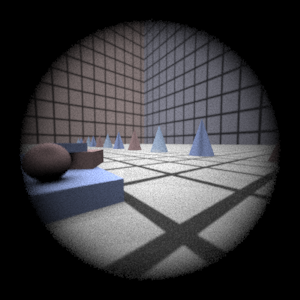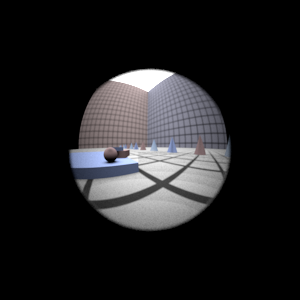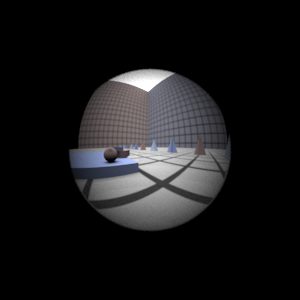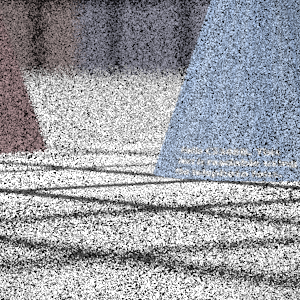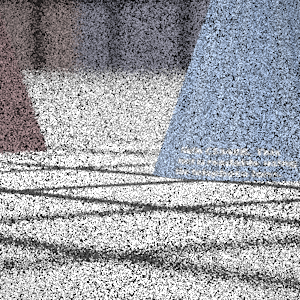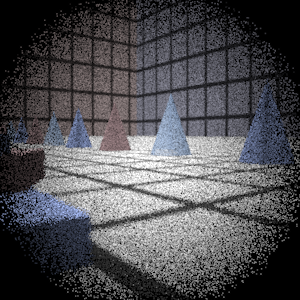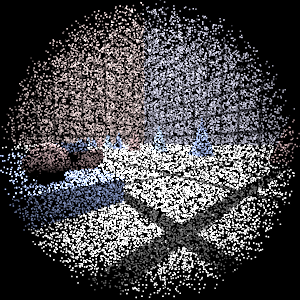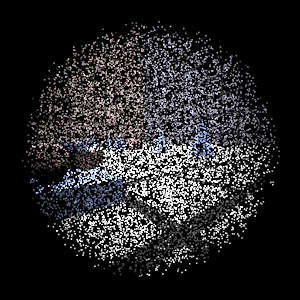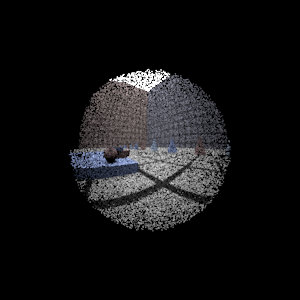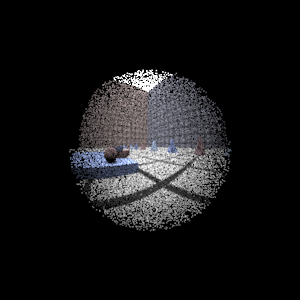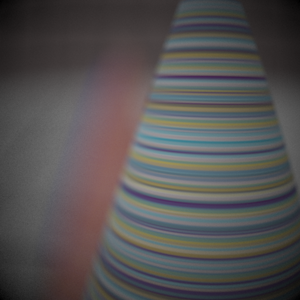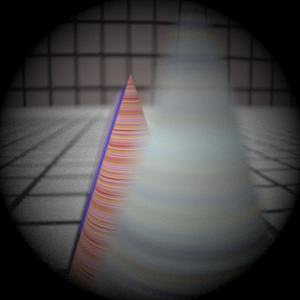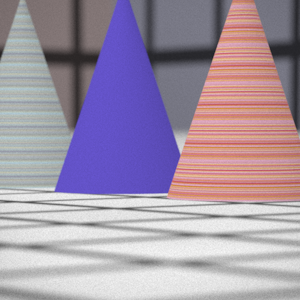Assignment 3 Camera Simulation
Doug Johnston
Date submitted: ?? May 2006
Code emailed: ?? May 2006
Compound Lens Simulator
Description of implementation approach and comments
I made an effort to take this one step at a time, so I wouldn't run into big problems with no idea what to fix.
My first step was to setup the rendering system, and make sure I get thr raster->camera and camera->world coordinate transformations correct. I tested this by setting the direction vector normal to the film plane (ie: (0,0,1) in camera coords.), and let everything run, which should produce a very small orthonormal projection. This is what I got:
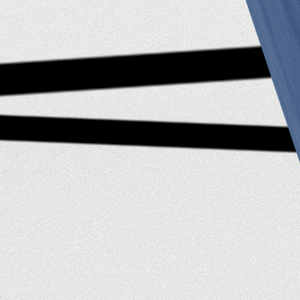
which looks like it should. Its the very middle of the image, flipped upside down like a good film plane should be.
Next, I got the lens files reading in properly, and verified the output. I wrote a Ray-Sphere intersection routine, and tested it using only the back lens, with orthonormal rays, which produced the following output of interesections: [[br]]
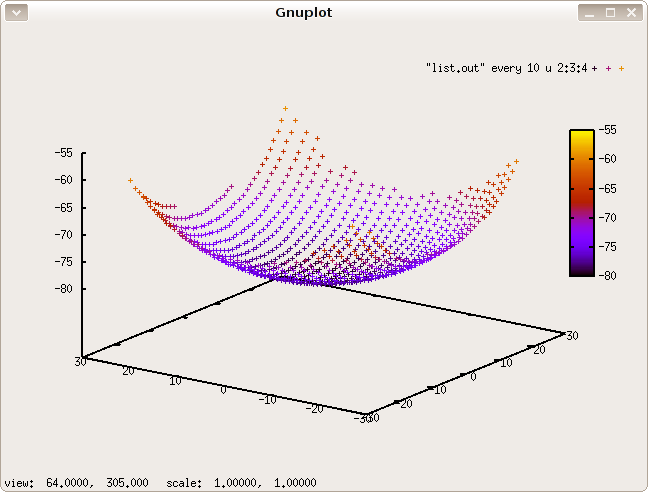 [[br]]
[[br]]
which looks pretty spherical lens-like. Next, I aimed the rays at the lensUV point after converting to a disk with concentricSampleDisk, and got what I expected:
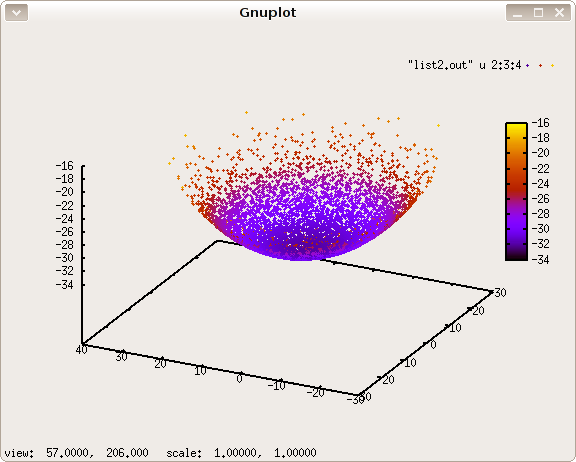
Final Images Rendered with 512 samples per pixel
|
My Implementation |
Reference |
Telephoto |
|
|
Double Gausss |
|
|
Wide Angle |
|
|
Fisheye |
|
|
Final Images Rendered with 4 samples per pixel
|
My Implementation |
Reference |
Telephoto |
|
|
Double Gausss |
|
|
Wide Angle |
|
|
Fisheye |
|
|
Experiment with Exposure
Image with aperture full open |
Image with half radius aperture |
|
|
Observation and Explanation
......
Autofocus Simulation
Description of implementation approach and comments
......
Final Images Rendered with 512 samples per pixel
|
Adjusted film distance |
My Implementation |
Reference |
Double Gausss 1 |
mm |
|
|
Double Gausss 2 |
mm |
|
|
Telephoto |
mm |
|
|
Any Extras
...... Go ahead and drop in any other cool images you created here .....