The OLPC XO Design
A lot of thought was put into the design of the OLPC, because the target users are
children in developing countries, not the typical audience for the laptop market. The
laptops have to withstand a wide variety of climates, from the hot desert to the tropical
rain forest. Because of these factors, the laptop must be extremely
durable. Moreover, many children in developing countries have limited access
to things such as power and the Internet, which users in the developing world take for granted.

Durability
The laptop measures 242mm x 228mm x 32mm and weighs less than 3.5 lbs. Designed by Yves Behar, a leading figure in industrial design, the exterior is made of 2mm thick plastic which is much thicker than most laptops. There is no fan and very few openings which make it resistant to dirt and moisture.
There are no spinning drives like in most laptops that would make the laptop highly susceptible to damage do to falling. The parts are color-coded for easy repair and recycling.
Power Consumption
A great deal of effort went into addressing power consumption in the XO. The power system for the XO is considerably more complicated than the typical laptop. The XO's components are categorized into three power subsystems. There are components like the embedded controller, power converter, and battery that must always be powered (however, they only draw a few microamps when not in use). Other components such as the display and wireless card can be turned on and off. Finally, components are highly specialized to only turn on in response to user interaction.
James Turner, senior editor of linux today, attended a luncheon hosted by AMD where he described the many features of the OLPC. Regarding power consumption, he wrote:
the power profile of the unit changes dramatically depending on what the child is doing. Peak consumption is around 5 watts for high-demand media applications, it falls to around 3 watts for browsing, under a watt when used as an e-Reader in black and white mode, and only 350 milliwatts to participate in the mesh network.
The display is also extremely power efficient. As James Turner mentioned, there is a black and white mode which consumes less power. The framebuffer for the display utilizes very little power to save state. Only when it needs to change does it begin to consume more power. For modes like the e-Reader mode, this functionality is very appropriate where users will stay on a page for a long time without moving anything on the screen. The display is also illuminated by a white LED instead of a fluorescent lamp which is both cheaper and less power needy.
The hardware is tied very closely to the software to minimize power
consumption. For instance, the CPU can microsleep in between keyboard
interrupts in order to save on power.
Wireless Connection
Each OLPC comes with a standard WiFi interface; however, much of it is fine tuned for OLPC's specific use case. Connectivity is provided by a mesh network where laptops act simultaneously as receivers and forwarders. This allows nodes that may not be particularly close to a wireless access point to still have connectivity by connecting to the mesh instead.
In order to maintain the mesh network, each laptop can keep its wireless interface operating even when powered off. James Turner comments about the importance of this functionality:
Keeping the power needs low as a mesh repeater was critical, because the chosen networking design works better the more nodes are available, and the longer they stay online ("stay as dense as possible as long as possible"). Because the network can operate without requiring the main processor to run, children won't need to worry that letting their XO participate in the mesh will drain the battery significantly.