Click slide for next, or goto previous, first, last slides or back to thumbnail layout.
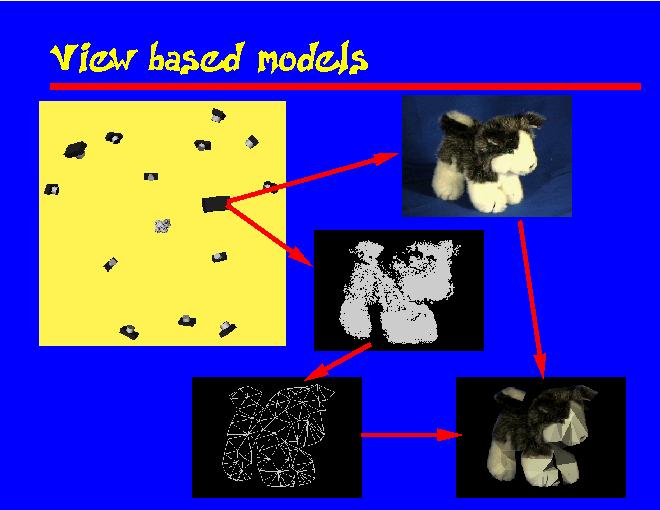
Click slide for next, or goto previous, or back to thumbnail layout.
View-based Rendering: Slide 8 of 17.
Click slide for next, or goto previous, first, last slides or back to thumbnail layout.
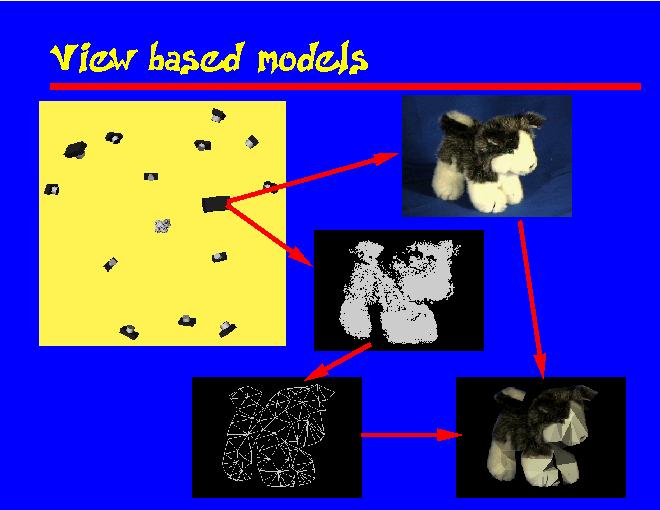
Click slide for next, or goto previous, or back to thumbnail layout.
Let's see how we use geometry information to create new images from a small set of input images.
We create a set of view-based models by scanning an object from a set of viewpoints. This is illustrated in the yellow image: in the center we have an object, and the small cameras around it mark the scanning viewpoints.
From each viewpoint we obtain both a range map and a color image. A range map is an image where the pixels are 3D points rather than colors. We approximate each range map with a relatively simple triangle mesh, and then we texture map it with an associated color image.
Finally, we register all the views into a common coordinate system by rotating and translating the range maps so that they align well with each other. This transformation also fixes the relative positions and orientations of the cameras with respect to the object.