 (QuickTime 263 KB,
MPEG 242 KB)
(QuickTime 263 KB,
MPEG 242 KB)
 (QuickTime 263 KB,
MPEG 242 KB)
(QuickTime 263 KB,
MPEG 242 KB)
Figure 1: We show part of the Stanford graphics group Web site drawn as a graph in 3D hyperbolic space. The entire site has over 20,000 nodes, of which about 4000 in the neighborhood of the papers archive are drawn here. In addition to the main spanning tree, we draw the nontree outgoing links from an index of every paper by title. The tree is oriented so that ancestors of a node appear on the left and its descendants grow to the right.
Figure 2: We compare the traditional cone tree layout along the circumference of a circle with the H3 layout on the surface of the spherical cap. Both pictures show 54 child nodes in hyperbolic space, represented by pyramids of the same size. Left: The traditional perimeter layout requires a large cone radius and is quite sparse. Right: A quite small cone radius suffices for the H3 spherical cap, so the layout is reasonably dense.
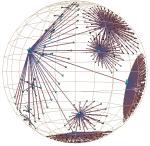
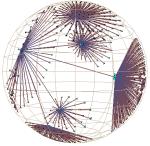
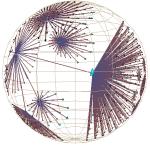
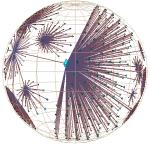
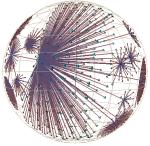
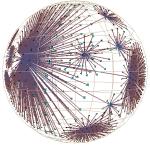
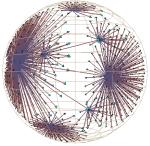
 (QuickTime 277 KB,
MPEG 331 KB)
(QuickTime 277 KB,
MPEG 331 KB)
Figure 4: Hyperbolic motion through generations of a 2000-node Unix file system. The sequence begins at the top of the first column and continues at the top of the second. Motion in the first 6 images is mostly translation, while the last two show 3D rotation. The file system has a strikingly large branching factor when compared with the Web sites in Figure 1 or the call graphs in Plate 2. The /dev directory that passes through the focus contains over 200 files.


 (QuickTime 528 KB,
MPEG 225 KB)
(QuickTime 528 KB,
MPEG 225 KB)
Plate 1: We show the link structure of a Web site laid out in 3D hyperbolic space. The nodes represent documents, which are colored according to MIME type: HTML is cyan, images are purple, and so on. We draw the outgoing non-tree links for the selected node, highlighted in yellow. On the left the destination of those links is quite distorted, but we do see that most of the links end at a particular cluster. The images on the middle and right show that cluster in more detail as we bring it towards the focus.
Plate 2: We show the static function call graph structure for a mixed C/FORTRAN scientific computing benchmark. On the left the node coloring indicates whether a particular global variable was untouched (cyan), referenced (blue), or modified (pink). On the right we color by a different variable. Such displays can help software engineers see which parts of a large and/or unfamiliar program might be modularizable.