CS348b Wiki
This is the course wiki for cs348b - Image Synthesis
Some results from last year's Rendering Competition:

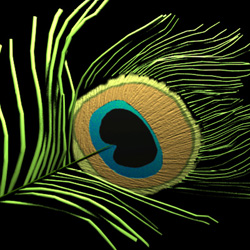

Announcements
Assignment 3 is available here. It is due Thu May 4th at midnight.
Instructions for building PBRT on Linux (the 'myth' machines in Sweet) and on Windows using Visual Studio 2003 are available on the PBRTInfo page.
For students building on windows, I've placed an exrtotiff binary here.
- The slides for each lecture are in the wiki. There is a running assignment to comment on the lectures. You are
required to enter 1 extended comment per lecture within 1 week of the lecture. See Guidelines for what we are looking for in the comments.
If you are taking the course for credit, pick a wikiname (my wikiname is PatHanrahan) and create a login account. Then familiarize yourself with how to use this wiki. Finally, add yourself to the Participants by editing that page (you can only edit pages when logged in).
Syllabus
Week |
Dates |
Tue |
Thu |
1 |
Apr 4, 6 |
||
2 |
Apr 11, 13 |
||
3 |
Apr 18, 20 |
||
4 |
Apr 25, 27 |
||
5 |
May 2, 4 |
Sampling and Reconstruction (Kayvon) |
Reflection Models I: BRDFs and Diffuse |
6 |
May 9, 11 |
Reflection Models II: Glossy |
Texture |
7 |
May 16, 18 |
Light Transport and the Rendering Equation |
Monte Carlo Path Tracing |
8 |
May 23, 25 |
Irradiance Caching and Photon Mapping |
Participating Media and Volume Rendering |
9 |
May 30, Jun 1 |
Reflection Models III: Anisotropic Reflection |
Current Topics in Rendering |
Information
- Time: 9:30-10:45am, Tu/Th, Spring 2006
Room: Hewlett 102
Course staff mailing list: cs348b-spr0506-staff@lists.stanford.edu
How to use this site
Interesting starting points:
RecentChanges: see where people are currently working
WikiSandBox: feel free to change this page and experiment with editing
FindPage: search or browse the database in various ways
SyntaxReference: quick access to wiki syntax
SiteNavigation: get an overview over this site and what it contains
A Wiki is a collaborative site, anyone can contribute and share:
Edit any page by pressing Edit at the top or the bottom of the page
Create a link to another page with joined capitalized words (like WikiSandBox) or with ["quoted words in brackets"]
- Search for page titles or text within pages using the search box at the top of any page
See HelpForBeginners to get you going, HelpContents for all help pages.
To learn more about what a WikiWikiWeb is, read about WhyWikiWorks and the WikiNature. Also, consult the WikiWikiWebFaq.
This wiki is powered by MoinMoin.