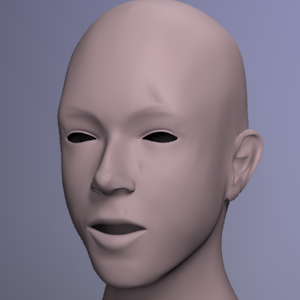Assignment 1
Installation
I built and installed pbrt on Mac OSX 10.4.9, Intel Macbook Pro. It was relatively painless, as was the installation of OpenExr. I had to fiddle with my .cshrc file a bit so that all the correct paths were included and the LD_LIBRARY_PATH variable was set correctly but it wasn't too difficult. Some people doing this on OSX had trouble installing tools because they don't have pkg_config that you can install from fink, but fortunately I did not run into this problem since I had installed it previously for OpenCV. I discovered that Preview for OSX also conveniently displays .exr formats.
Rendering
Initially I found that manually changing the varaible inputs helpful for my familiarization of the language to change the values of the variables. After a while I found it tedious, however, and a GUI for changing the size/position of the lights/head would have made the process go more quickly. During the tweaking stage I
- render 300x300 images
- sample each output pixel using 2 rays in the Sampler
- specify 1 level of subdivision for this object
- sample 2 for area lights
to reduce the time it took to render. Once I found the best positioning of the lights with the low quality rendering, I upped the values to
- sample each output pixel using 4 rays
- specify 4 levels of subdivision for this object
- sample 10 for area lights
for a final high quality image.
I ran a script every time I wanted to review a change:
pbrt config_1.pbrt ; exrtotiff lighting.exr config_1.png ; open config_1.png
instead of typing in each command repeatedly. I was a bit confused at first that you can change the coordinate system but once I realized that, the positioning of the lights became relatively straightforward. An online searchable documentation of pbrt would have been useful but it seems like the folks who own pbrt are not cool with posting such material online.
Experimentation
Colored Spotlight
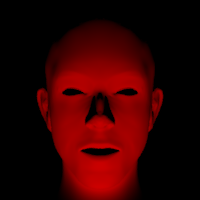
Skin Material